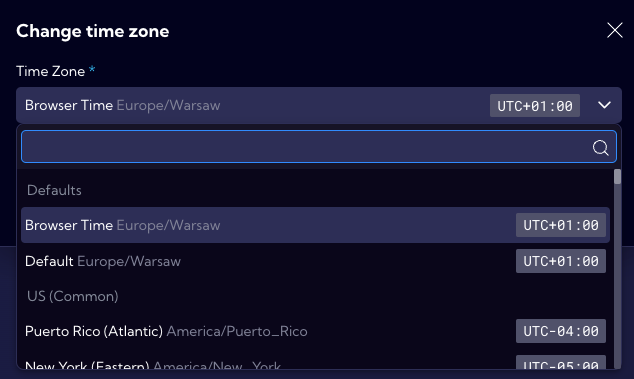NTP
In the [Settings > General > Integrations > NTP] menu, the System time settings are placed.
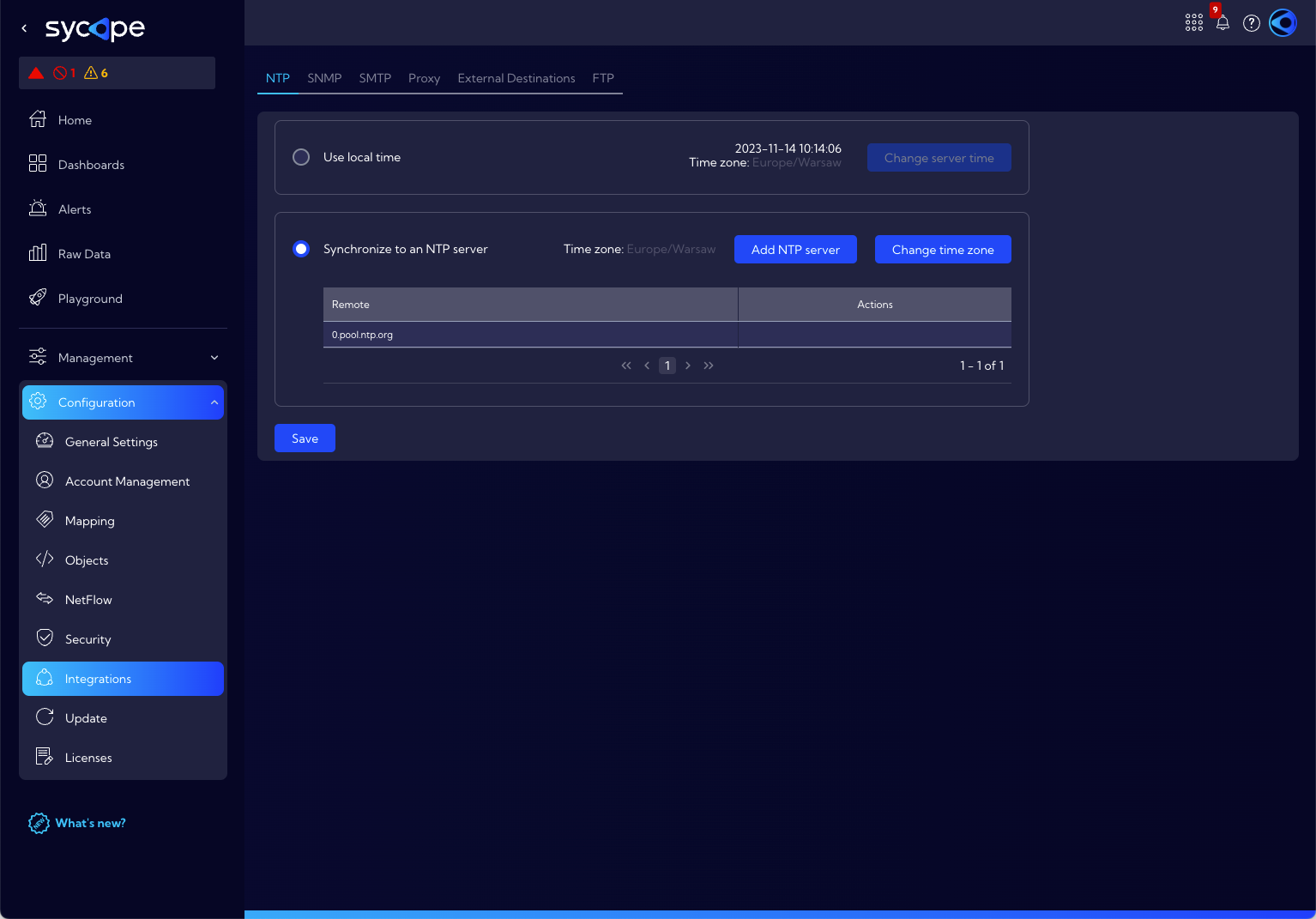
We can choose two ways to set the time in the system:
- Use local time
- Synchronize to an NTP server
Use local time
This option allows you to manually enter the date, time and time zone. To manually set the time parameters, use the Change server time button.

In the pop-up window, enter the Time Zone and current Time respectively then Save the setting.
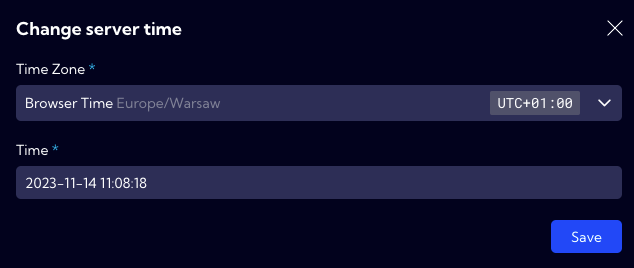
Synchronize to an NTP server
With this option, you can set the System time synchronization with an external NTP server.
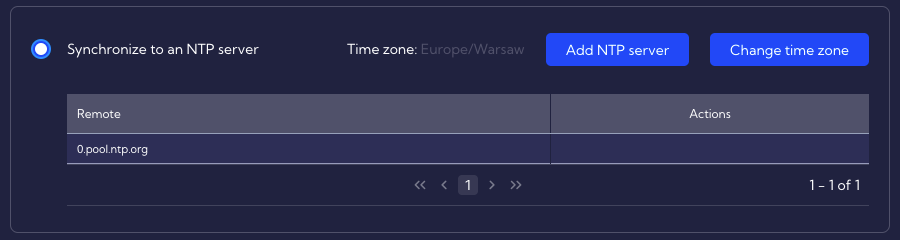
To add a new NTP server click the Add NTP server button and then enter the NTP web server address.
To change the time zone, use the Change time zone button, select a time zone from the list, and then Save the setting.