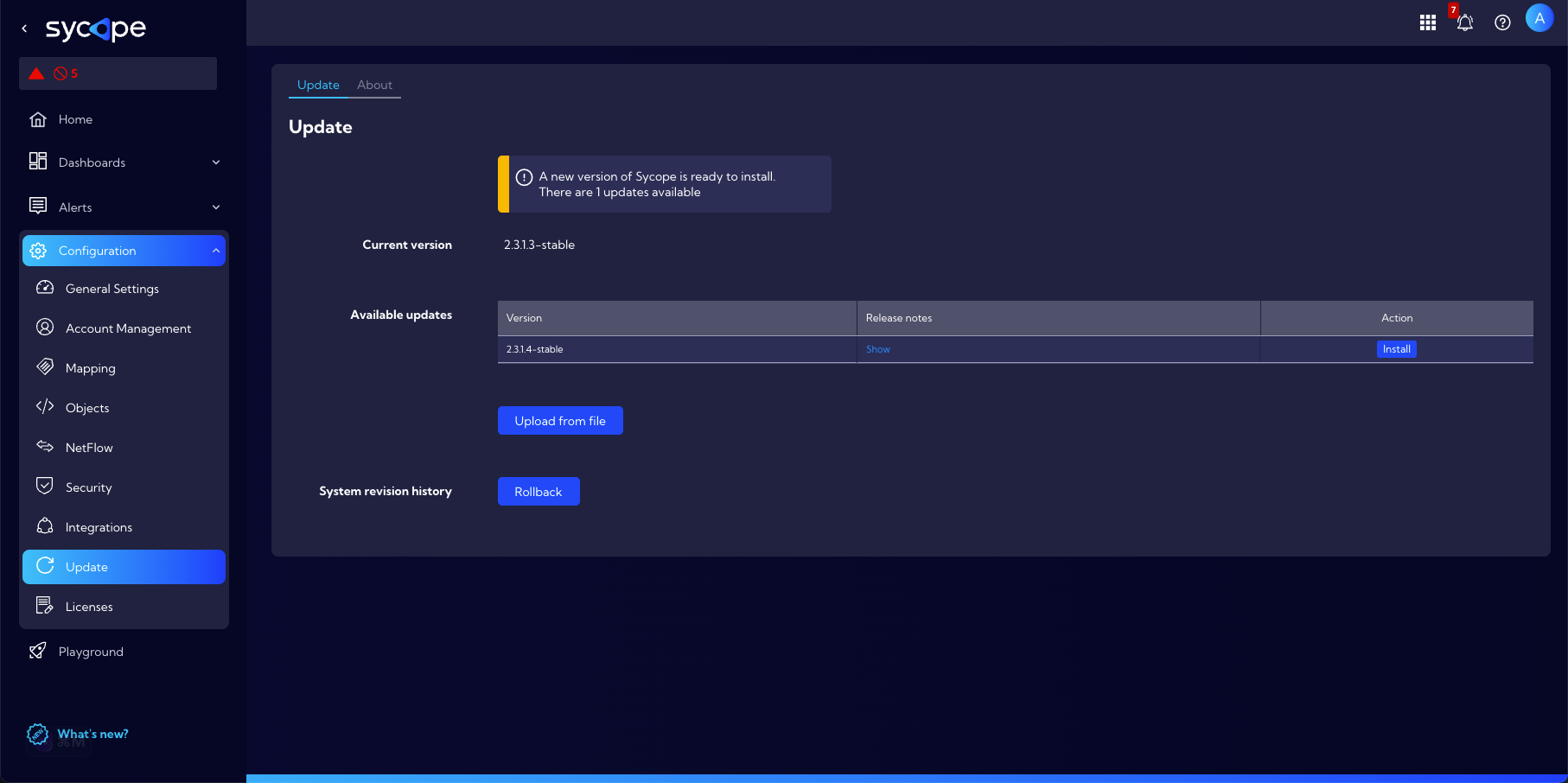Updates
This menu [Settings > General > Updates] can be used to manage the system version.
The first information in this window is information about the availability of a new system version. Then there is the information Current version with the number of installed system version. Next there is a section called Available updates which contains a table with the following columns:
Version - update version
Release date - the release date of a particular version of the system
Release notes - list of changes and improvements for a given system version
Action - clicking the Install button starts the installation of the system update
Below is the section System revision history with the Rollback button used to restore the previous version of the system.