Roles
This menu [Settings > Security > Roles] can be used to manage users roles in the System.
A role is a set of permissions for actions available within the system (for example: create a widget, delete a Rule, access to the selected data stream, access to data from selected exporters). A role can be assigned to one or several users. One user can have one or several roles. Two roles are predefined in the system: Administrator, User.
The Sycope system implements a mechanism for assigning access to data at three levels:
- Permissions - access to GUI system elements.
- Data restrictions - access to single data streams that are available in the system
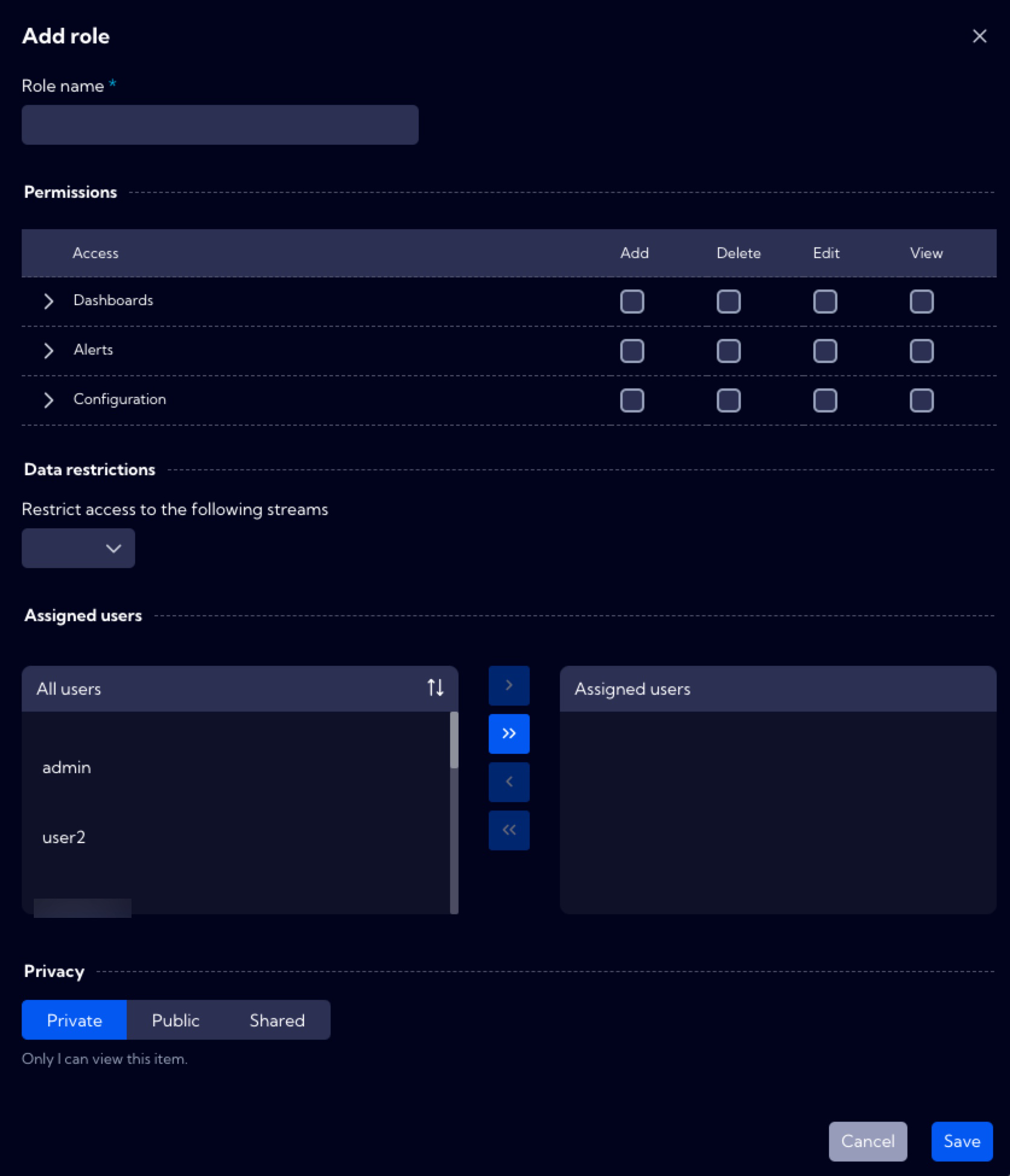
Permissions
For roles, permissions can be assigned to selected endpoints in the Access column. The user can grant the following access rights:
- Add
- Delete
- Edit
- View
To create a role that only views the list of Widgets, the role must have View permission.
To create a role that can edit Widgets, the role must have Edit and View permissions.
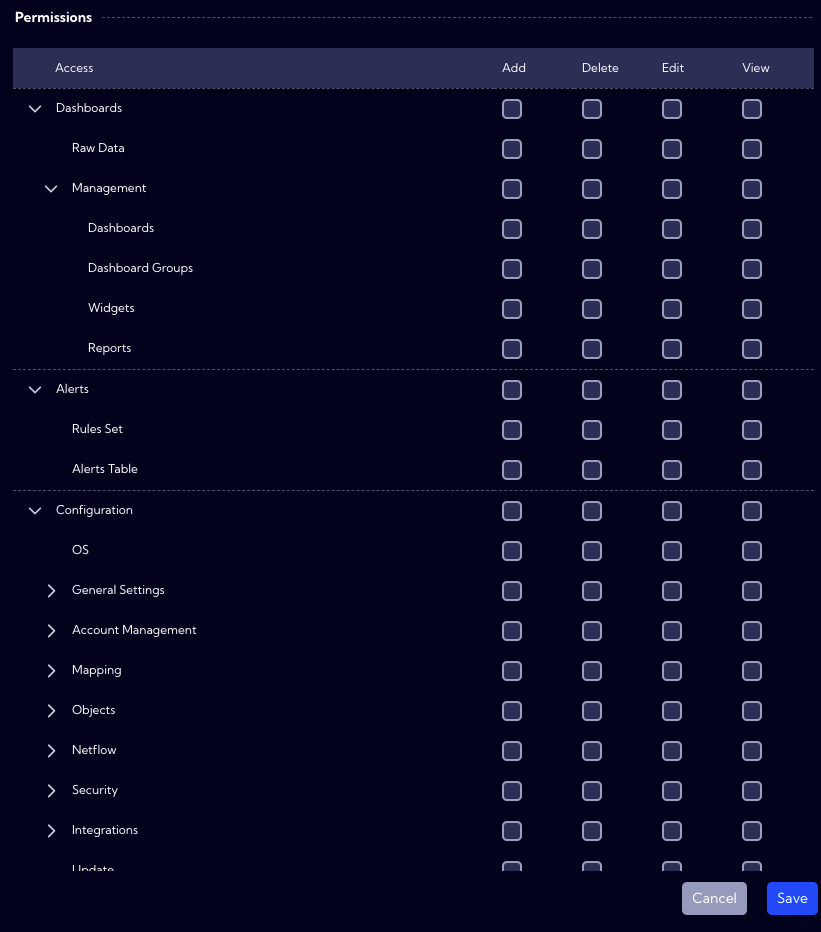
A detailed description of the individual elements of the Permissions section can be found at the end of this document in the Permission Details section.
Data restrictions
Data restriction allows you to block access to source data to protect data. It is possible to restrict the user's access to any Data streams that are in the System.
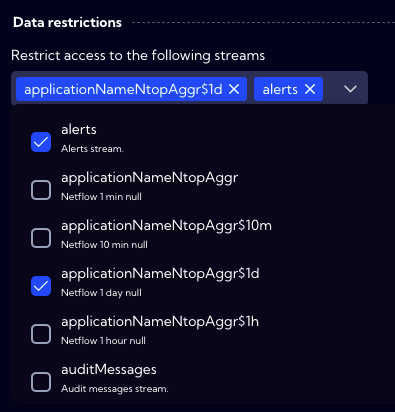
For the built-in admin role, you cannot add restrictions on data access. The admin role always has “everything” allowed.
By default, all user roles do not have data access restrictions.
Assigned users
In this section, you can assign Users to User Roles.
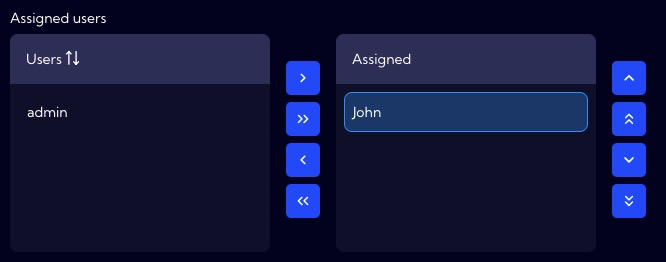
Privacy
Privacy - you can grant permissions for a User Role
Private - accessible to the owner
Public - visible to all, but You can grant permission:
- DELETE
- EDIT
Shared - accessible to one or more selected User roles. Available privileges are:
- Delete
- Edit
- View
Permissions Details
Below is a detailed description of the items in the Permissions section.
Dashboards
Raw Data
Viewing the source data
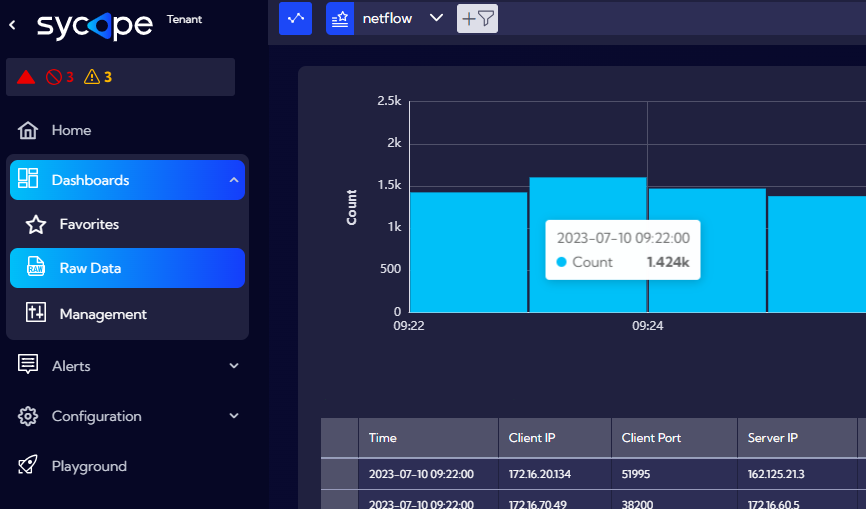
Configuration
Dashboards, Dashboards Groups
Operations on dashboard objects.
Operations on dashboard groups (the Add Dashboard Group button) as well as editing and deletion.
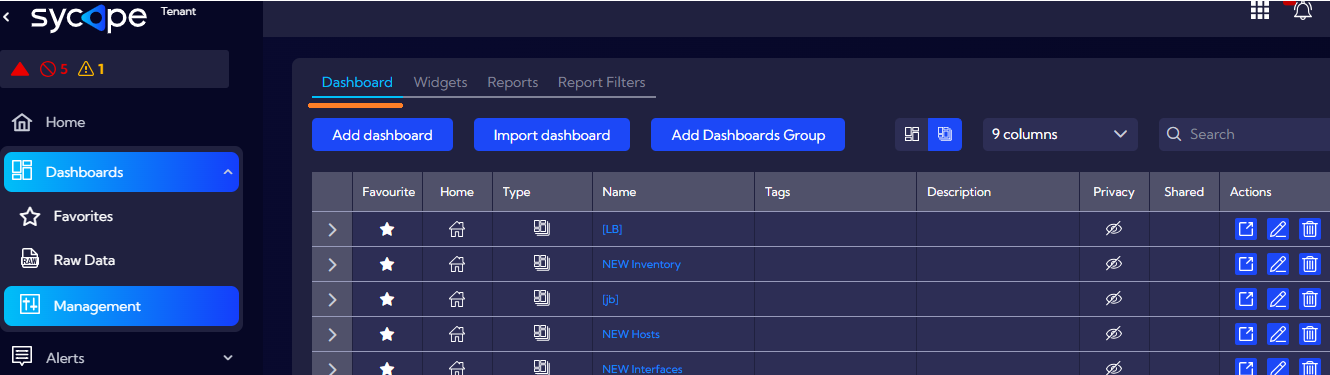
Widgets
Operations on dashboard objects.
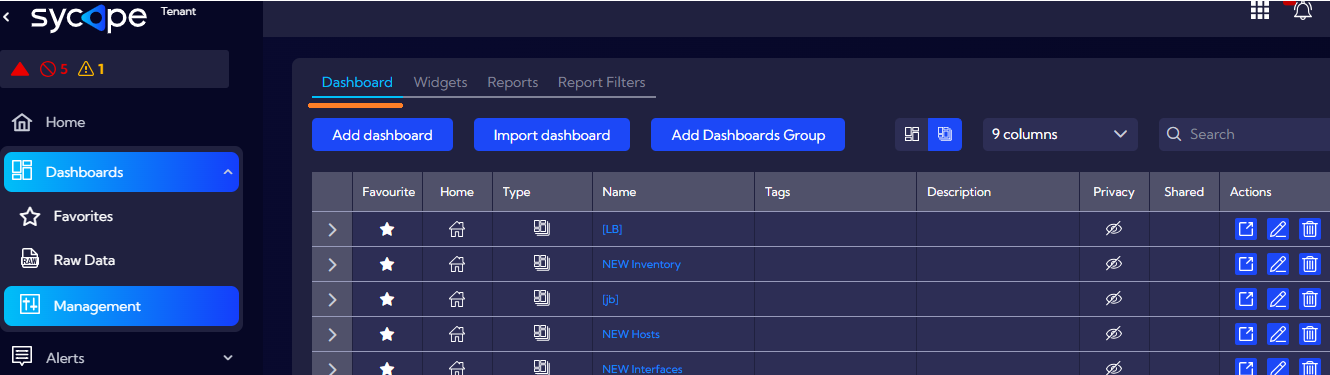
Reports
Access to operations regarding the reports (REPORT).
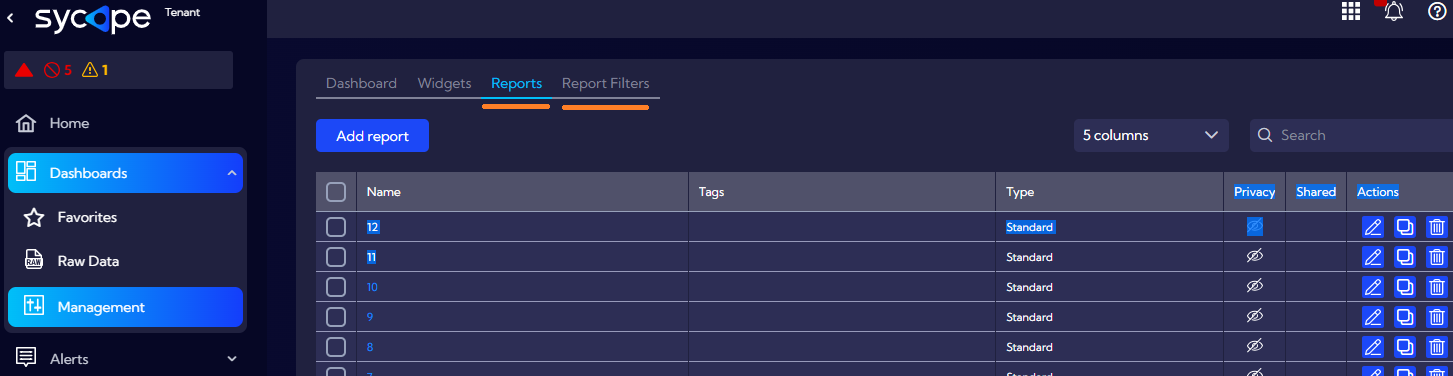
| Permission | Operation |
|---|---|
| View | Displaying of the report list |
| Add | Creation and acquisition of a report directly from the dashboard. |
| Add, Edit, Delete | Adding, editing and deletion of the task to create a report in the backend. |
| Add, Edit, Delete | Adding, editing and deletion of a report template. |
| Add, Edit, Delete | Adding, duplication and deletion of report filters. |
Alerts
Rule Set
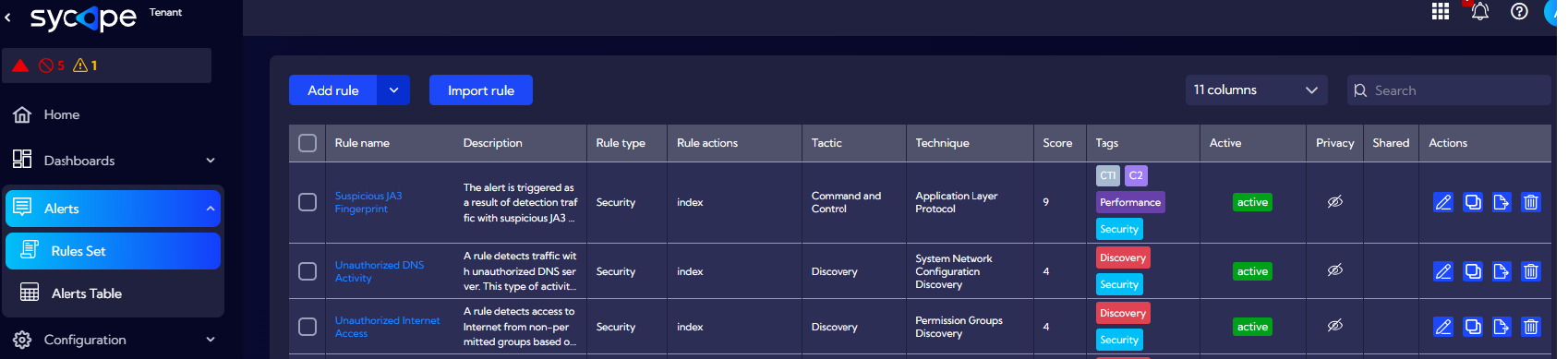
Alerts Table
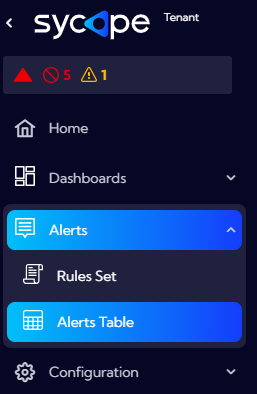
Access to operations alert operations (STREAM_ALERT)
| Permission | Backend Operation |
|---|---|
| Edit | Adding data to the alerts pipeline |
Configuration
OS (General Settings - System Status)
Access to information on the agent's machine.
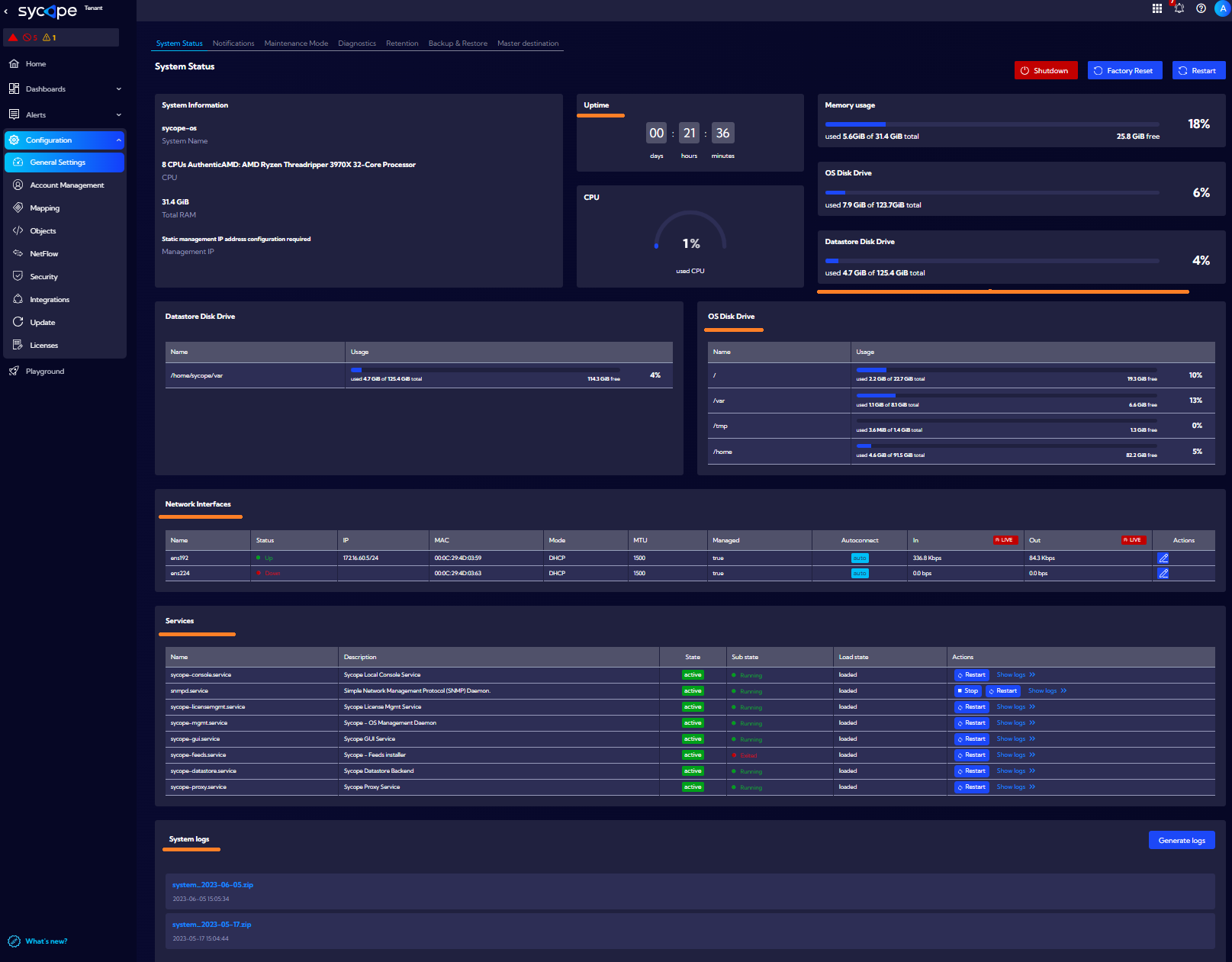
Access to operations regarding the agent's machine management (OS_MGMT)
| Permission | GUI Element |
|---|---|
| View | Network Interfaces |
| View | Network Interfaces |
| View | Network Interfaces |
| View | Services |
| View | CPU, Memory usage, OS Disk Drive, Datastore Disk Drive |
| View | System logs |
| View | Uptime |
| Add, Delete, Edit | Network Interfaces |
| Edit | Services, Stop, Restart buttons |
| Edit | Restart button |
| Edit | ShutDown button |
| Edit | System logs |
| Edit | Uptime |
| Delete | Uptime |
General Settings - Notifications
Notifications Table
Access to operations regarding the notification pipeline (STREAM_NOTIFICATION)
| Permission | Operation | UI |
|---|---|---|
| View | Displaying of the notification list | Table for General Settings -> Notifications |
Thresholds Settings
Access to operations regarding the configuration of thresholds for the CPU, disk and memory metrics (OS_THRESHOLD)
| Permission | Backend Operation |
|---|---|
| View | Acquisition of all defined thresholds |
| View | Acquisition of information on the thresholds for a given category: memory, disk, CPU. |
| Edit | Resetting of all thresholds. |
| Edit | Resetting of thresholds for a given category: memory, disk, CPU. |
| Edit | Editing of threshold configuration |
Notification Mail
Access to operations regarding notifications sent by email messages (NOTIFICATION_MAIL)
| Permission | Backend Operation |
|---|---|
| View | Acquisition of a list of created notifications |
| View | Acquisition of a list of available levels of notification (INFO, WARNING, ERROR) |
| View | Acquisition of a list of available sources of notification |
| Edit | Creation/editing of notification |
General Settings
Maintenance Mode
Access to operations regarding SSH (SSH_MGMT)
| Permission | UI and Backend Operation | UI |
|---|---|---|
| View | Acquisition of SSH status | Verify button |
| Edit | Stopping of SSH service | Stop button |
| Edit | Creation of Challenge for SSH | |
| Edit | SSH service activation |
Retention
Access to operations regarding the configuration of retention.
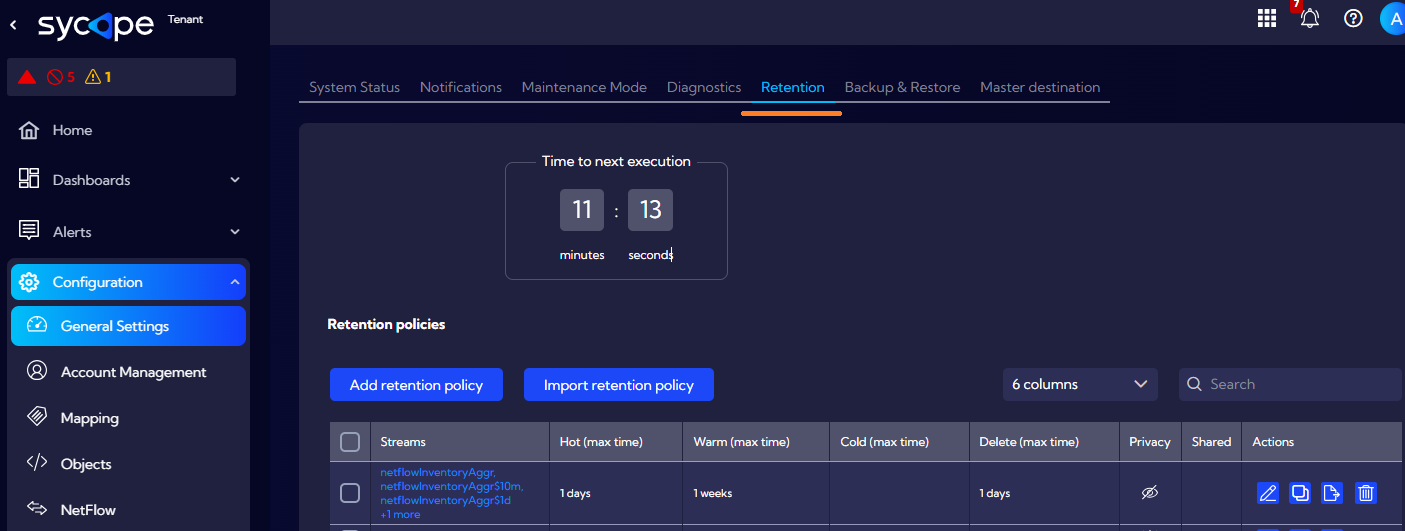
| Permission | Operation | UI |
|---|---|---|
| Add | Adding a retention | Add retention policy button |
| Edit | Editing of a retention | Edit button |
| Edit | Export/Import of a retention | Import retention policy and Export buttons |
| Delete | Deletion of a retention | Remove selected button |
Backup & Restore
Access to operations regarding a backup of the agent's machine (BACKUP)
| Permission | Operation |
|---|---|
| View | Initialization of a backup of the tenant's machine from the master's UI. |
| View | Acquisition of a list of backup files of the tenant's machine from the master's UI. |
| View | Restoration of the tenant's machine from a backup from the master's UI. |
| View | Acquisition of information on the backup task. |
| View | Acquisition of the backup status. |
| View | Canceling of the backup. |
| View | Checking the integrity of the created backup. |
| View | Checking the status of the FTP server. |
| View | Acquisition of files from the created backup. |
| View | Restoration of the agent's machine from the backup. |
| View | Restoration of the default settings of the agent's machine. |
| View | Acquisition of the list of directories with backups located on the FTP server. |
| View | Clearing the backup directories on the FTP server. |
| View | Canceling the restoration of the agent's machine from the backup. |
| Edit | Initialization of the backup. |
| Edit, Delete | Creation/editing/deletion of the backup task. |
Account Management -> Users, Roles, Authentication Providers
Configuration of users, roles and user authentication providers (Authentication Providers)
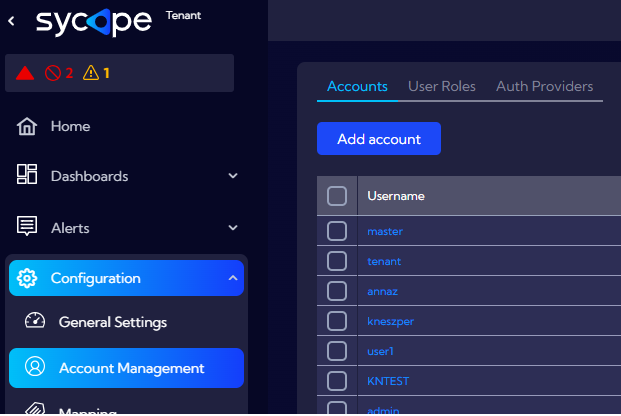
Mapping -> Lookups, Maintenance Windows, Business Hours, Tags, Mappers
Configuration of lookups, Maintenance Windows, work hours, labels and mappings.
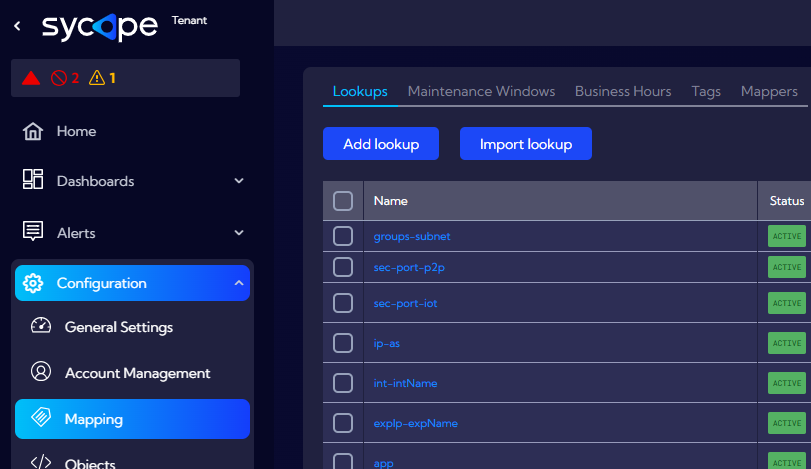
Objects
Fields
Configuration of fields.
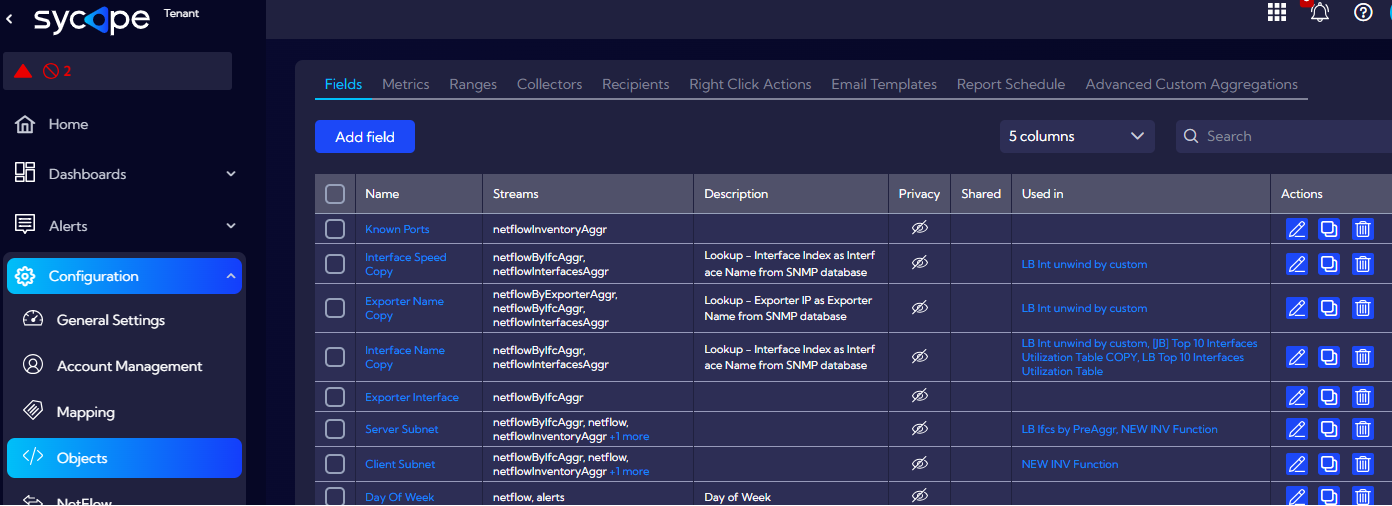
| Permission | UI Operation |
|---|---|
| View | Displaying of information in fields. |
| Add | Adding of a new field, Add field and Duplicate ( |
| Edit | Editing of an existing field, Edit ( |
| Delete | Deletion of a field, Delete( |
Metrics
Configuration of metrics.
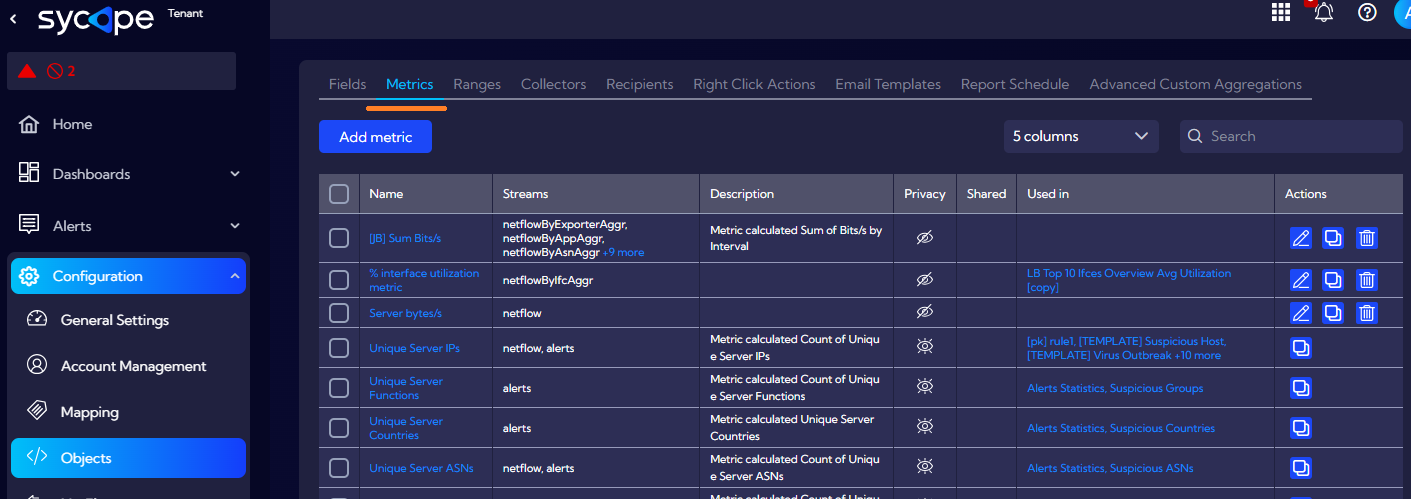
| Permission | UI Operation |
|---|---|
| View | Displaying information on metrics. |
| Add | Adding of a new metric, Add metric and Duplicate ( |
| Edit | Editing of an existing metric, Edit ( |
| Delete | Deletion of a metric, Delete( |
Ranges
Configuration of ranges.
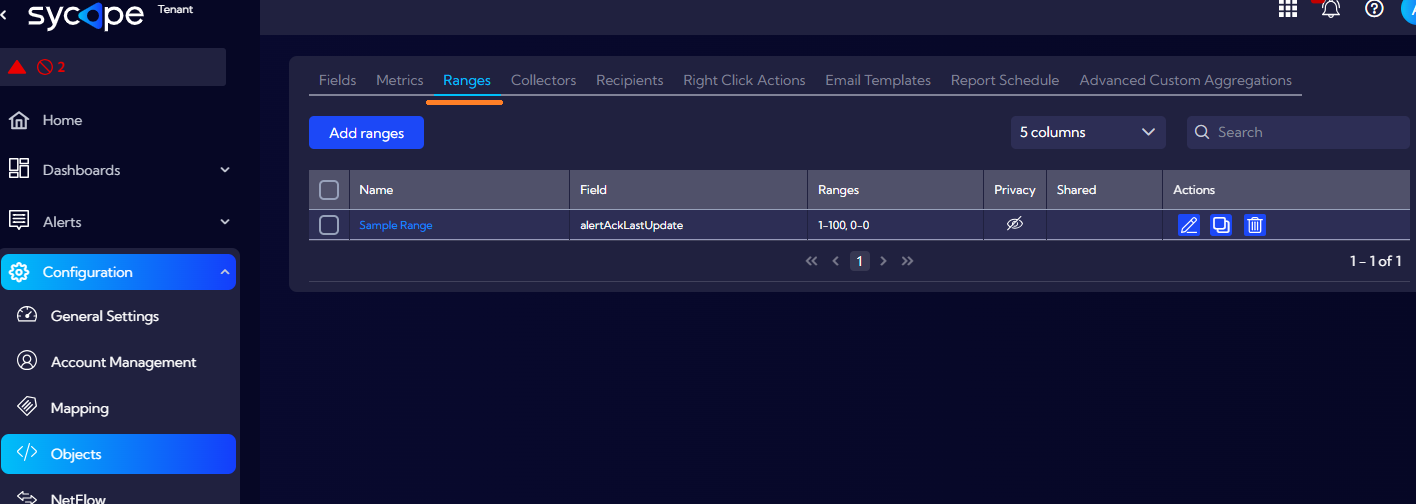
| Permission | UI Operation |
|---|---|
| View | Displaying of information on ranges. |
| Add | Adding of a new range, Add metric and Duplicate ( |
| Edit | Editing of an existing range, Edit ( |
| Delete | Deletion of a range, Delete( |
Collectors
Configuration of collectors.
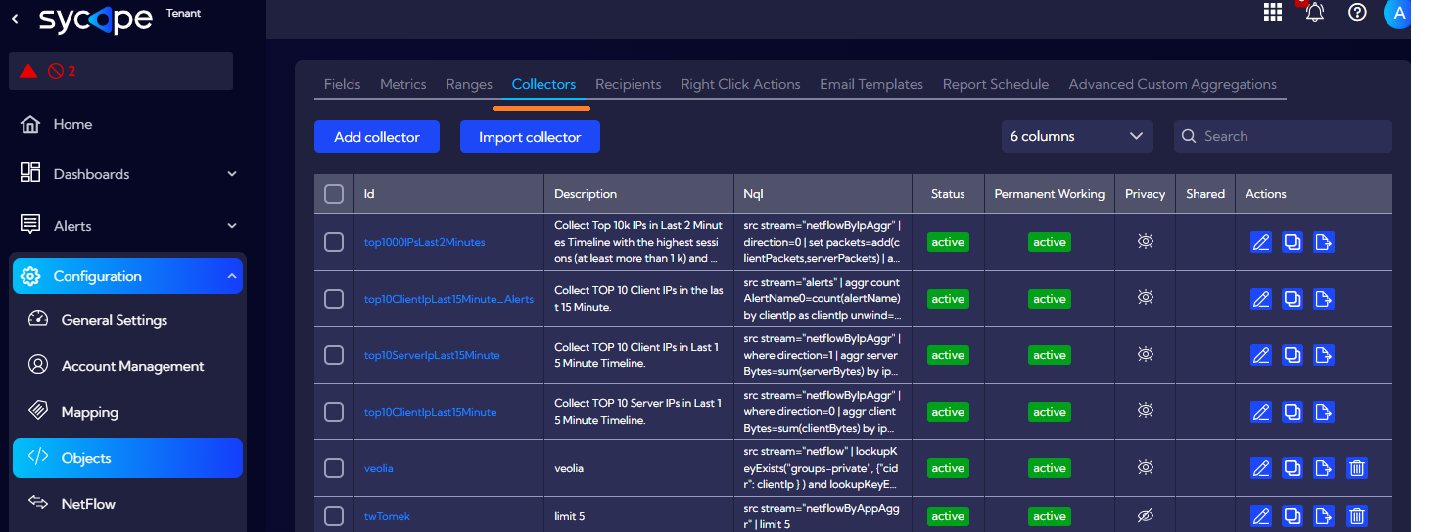
| Permission | UI Operation |
|---|---|
| View | Displaying of information on the collector recipient. Export of a collector, Export( |
| Add | Adding of a new collector, Add metric and Duplicate ( |
| Edit | Editing of an existing collector, Edit ( |
| Delete | Deletion of a collector, Delete( |
Recipients
Access to operations regarding the configuration of report recipients "Recipients". (RECEIVER)
| Permission | UI Operation |
|---|---|
| View | Acquisition of information on report recipients. |
| Add, Edit, Delete | Buttons: Add recipient, Edit (Delete ( |
Right Click Actions
Operations pinned to the right mouse button.
| Permission | UI Operation |
|---|---|
| View | Acquisition of information on the configuration. |
| Add | Add right click action button |
| Edit | Duplicate ( |
Email Templates
Access to operations regarding the configuration of email message templates. (MAIL_TEMPLATE)
| Permission | UI Operation |
|---|---|
| View | Acquisition of information on the selected template. |
| View | Acquisition of livePreview (TODO:) information |
| View | Acquisition of a list of fields that may be used in the template. |
| Add, Edit, Delete | Adding, editing and deletion of template. Buttons: Add template, Edit (Delete ( |
Advanced Custom Aggregations
Access to operations regarding the configuration of advanced custom aggregations of the user.
| Permission | UI Operation |
|---|---|
| View | Acquisition of information on aggregations. |
| View | Aggregation export |
| Add | Adding, import and copying of an aggregation. Buttons: Add aggregation, Import aggregation, Duplicate ( |
| Edit | Edition. Button: Edit ( |
| Delete | Deletion of an aggregation. Button: Delete ( |
Netflow
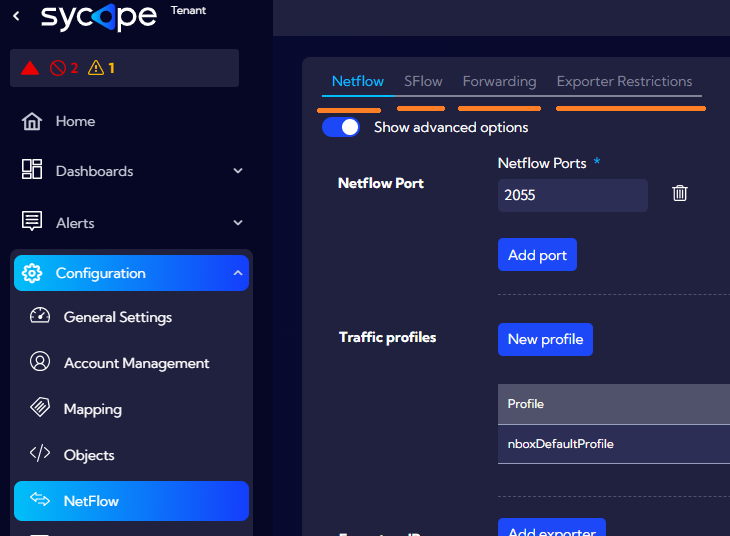
Netflow
Access to operations regarding configuration of the Netflow stream (NETFLOW)
Netflow Traffic Profile
| Permission | Backend Operation |
|---|---|
| View | Acquisition of netflow profile types |
| View | Acquisition of a traffic profile |
| Add | Creation of a traffic profile |
| Edit | Editing of a traffic profile |
| Delete | Deletion of a traffic profile |
SFlow & JFlow
Configuration of the "SFlow & JFlow" service Access to operations regarding management of the SFlow & JFlow
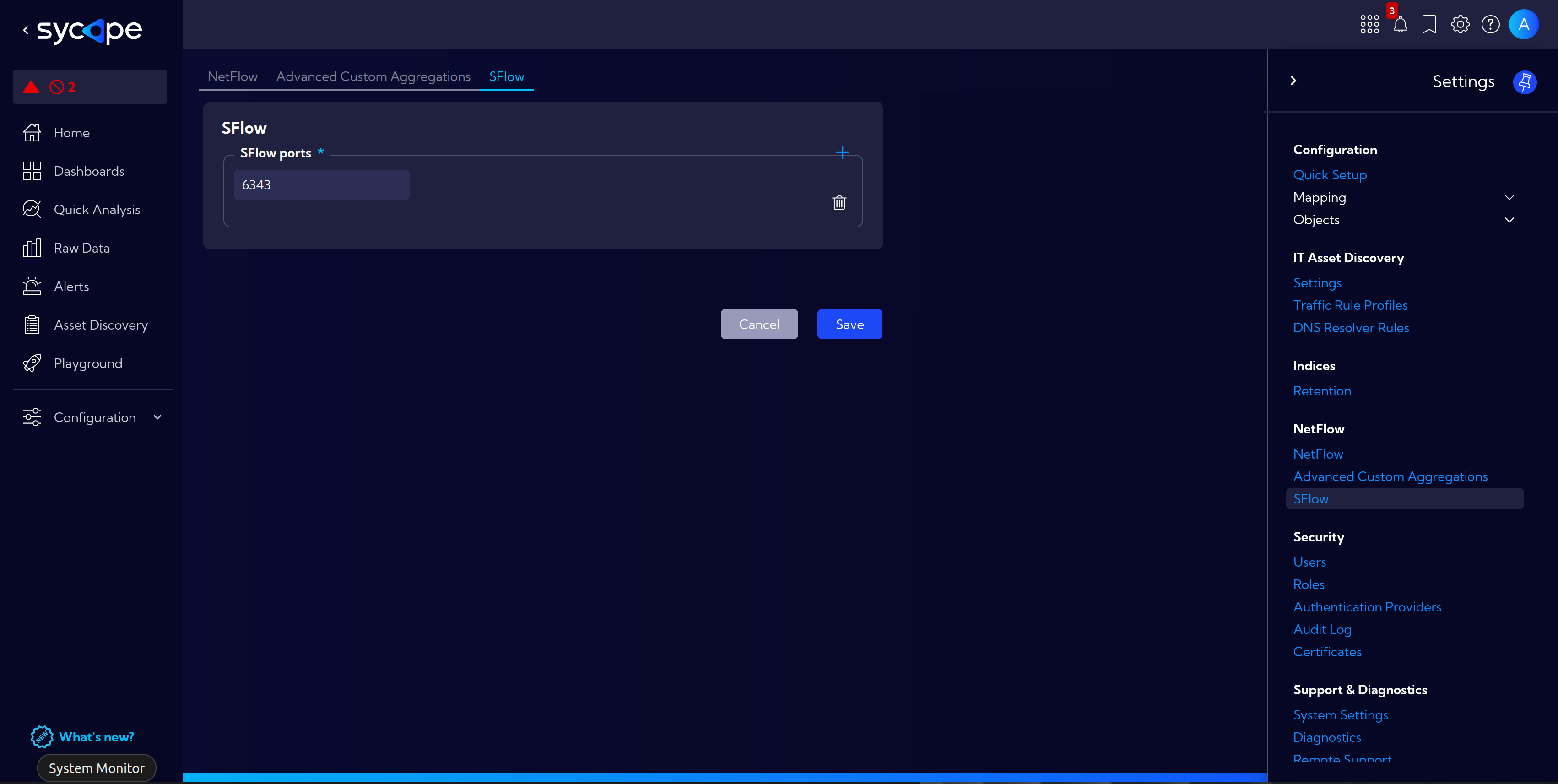
| Permission | UI Operation |
|---|---|
| View | Displaying information on the configuration. |
| Edit | Editing of an existing configuration, Add port button. |
| Delete | Deleting of port conofiguration, Delete( |
Forwarding
Configuration of the "Forwarding" service
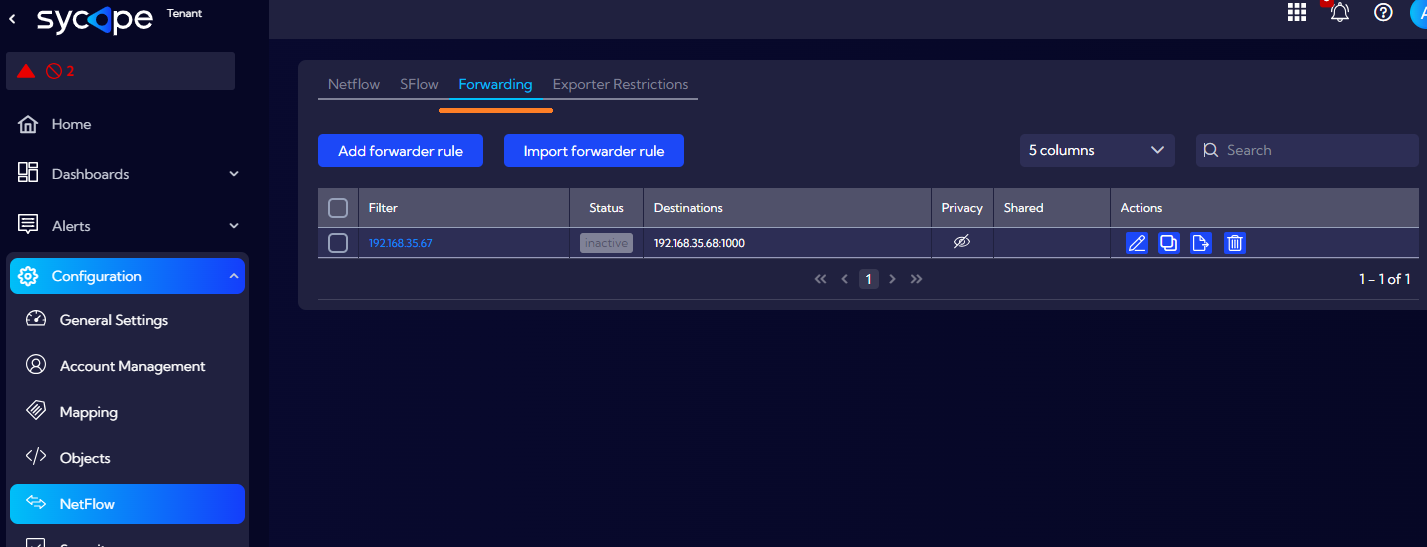
| Permission | UI Operation |
|---|---|
| View | Displaying information on the "Forwarding" configurations |
| Add | Adding of a new configuration, Add forwarder rule, Import forwarder rule and Duplicate ( |
| Edit | Editing of an existing configuration, Edit ( |
| Delete | Deletion of a configuration, Delete( |
Exporter Groups
Access to operations regarding tenant machines (TENANT).
| Permission | Backend Operation |
|---|---|
| View, License: 'Netflow', 'AdvancedFeatures' | Acquisition of information on the tenant |
| View, License: 'Netflow', 'AdvancedFeatures' | Acquisition of information on the tenants |
| Add, License: 'Netflow', 'AdvancedFeatures' | Creation of a tenant |
| Edit, License: 'Netflow', 'AdvancedFeatures' | Activation of a tenant |
| Delete, License: 'Netflow', 'AdvancedFeatures' | Deletion of a tenant |
Security
Access to Security configuration and viewing the audit logs.
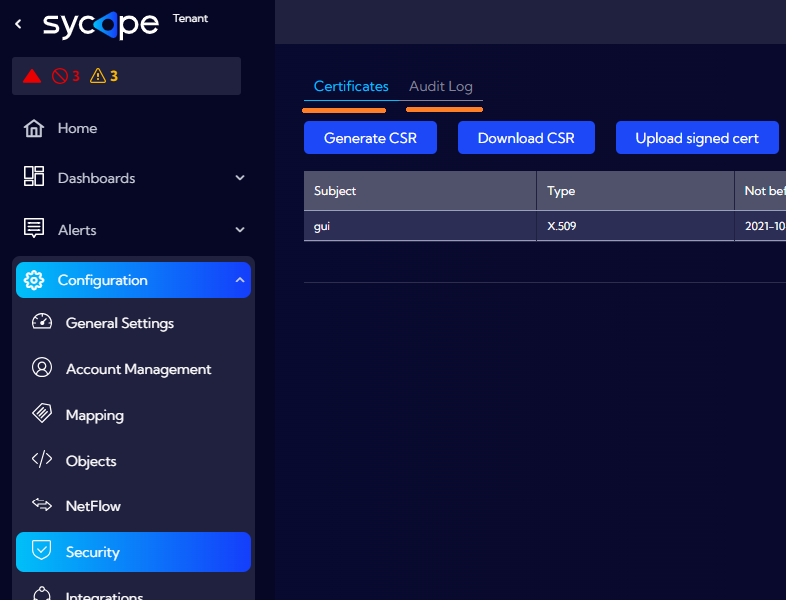
Audit Log
| Permission | UI Operation |
|---|---|
| View | Viewing of audit logs, Audit Log tab. |
| View | Acquisition of CSR, Download CSR button. |
| Edit | Creation of CSR, Generate CSR button. |
| Edit | Uploading of a certificate, Upload signed cert button. |
Integrations
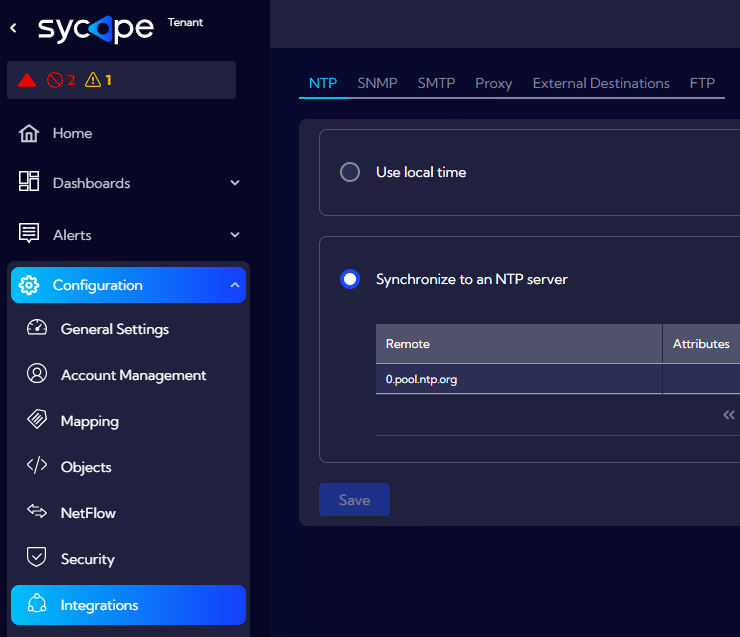
SMTP
Access to the configuration of SMPT system integration and access to sending email messages (MAIL).
| Permission | UI Operation |
|---|---|
| View | Acquisition of SMTP service configuration |
| Edit | SMTP service configuration |
| Edit | Sending of email messages. |
External Destinations
Access to the configuration of integration with external systems with the use of HTTP protocol.
| Permission | UI Operation |
|---|---|
| View | Acquisition of configuration information. |
| View | Configuration export, Export( |
| Add | Adding, import and copying of a configuration. Buttons: Add external destination, Import external destination, Duplicate ( |
| Edit | Editing. Button: Edit ( |
| Delete | Deletion of configuration. Button: Delete ( |
FTP
Access to the configuration of integration with external systems with the use of FTP protocol.
Update
Access to operations regarding the management of updates (REPO).
| Permission | UI Operation |
|---|---|
| Edit | Acquisition of information on the available updates. |
| Edit | Updating online. |
| Edit | Rollback of last online update. |
| Edit | Updating offline from a provided file. |
| Edit | Uploading the file with offline update. |
Licenses
Access to operations regarding license management (LICENSE_MGMT).
| Permission | UI Operation |
|---|---|
| View | Acquisition of CSR |
| View | Acquisition of information on the license |
| View | Acquisition of rule definitions |
| View | Acquisition of application version |
| View | Fingerprint acquisition |
| Add | Creation of CSR |
| Edit | Activation of agent license |
| Delete | Deletion of CSR |