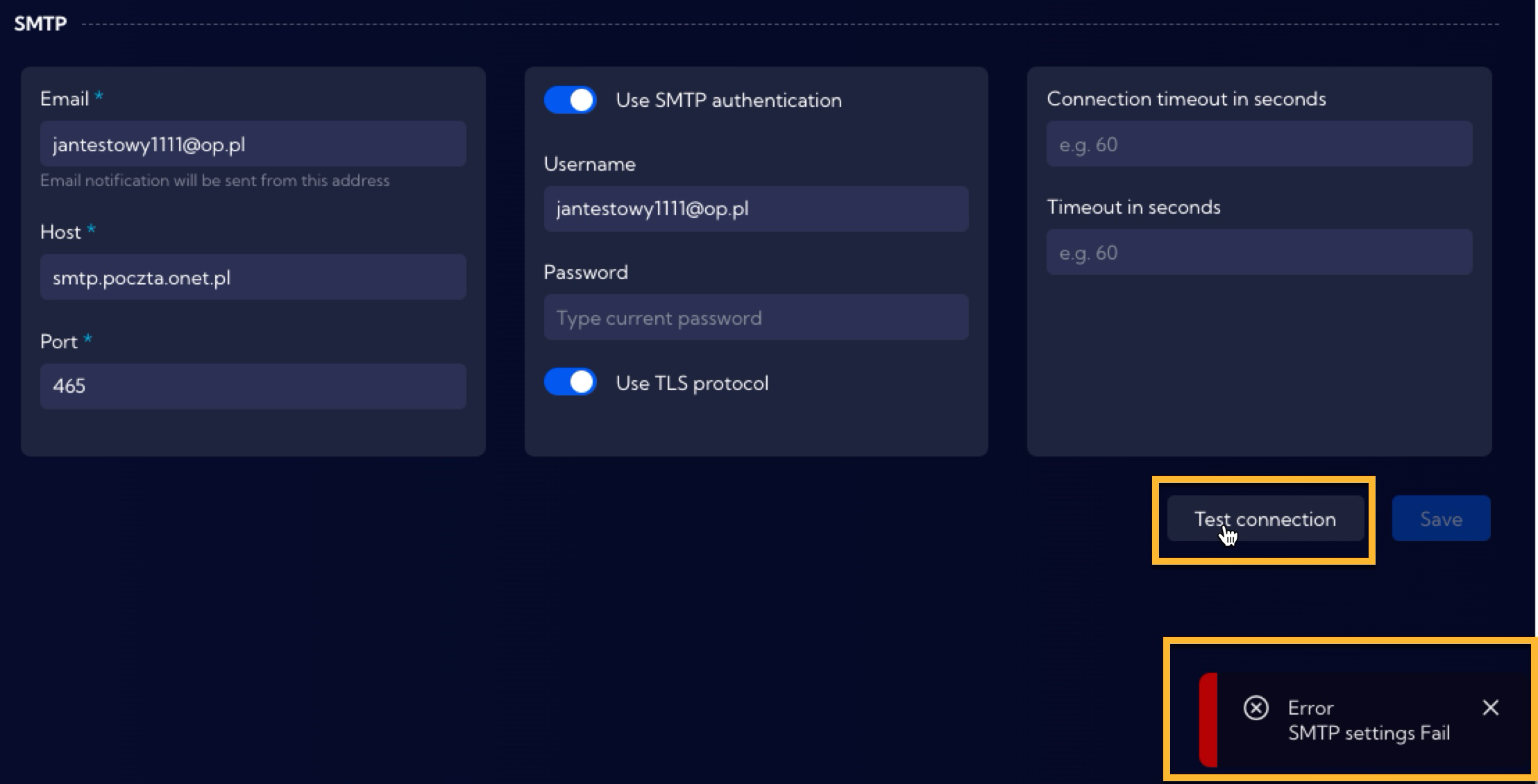SMPT
The [Settings > General > Integrations > SMPT] menu can be used to configure SMTP server connection parameters.
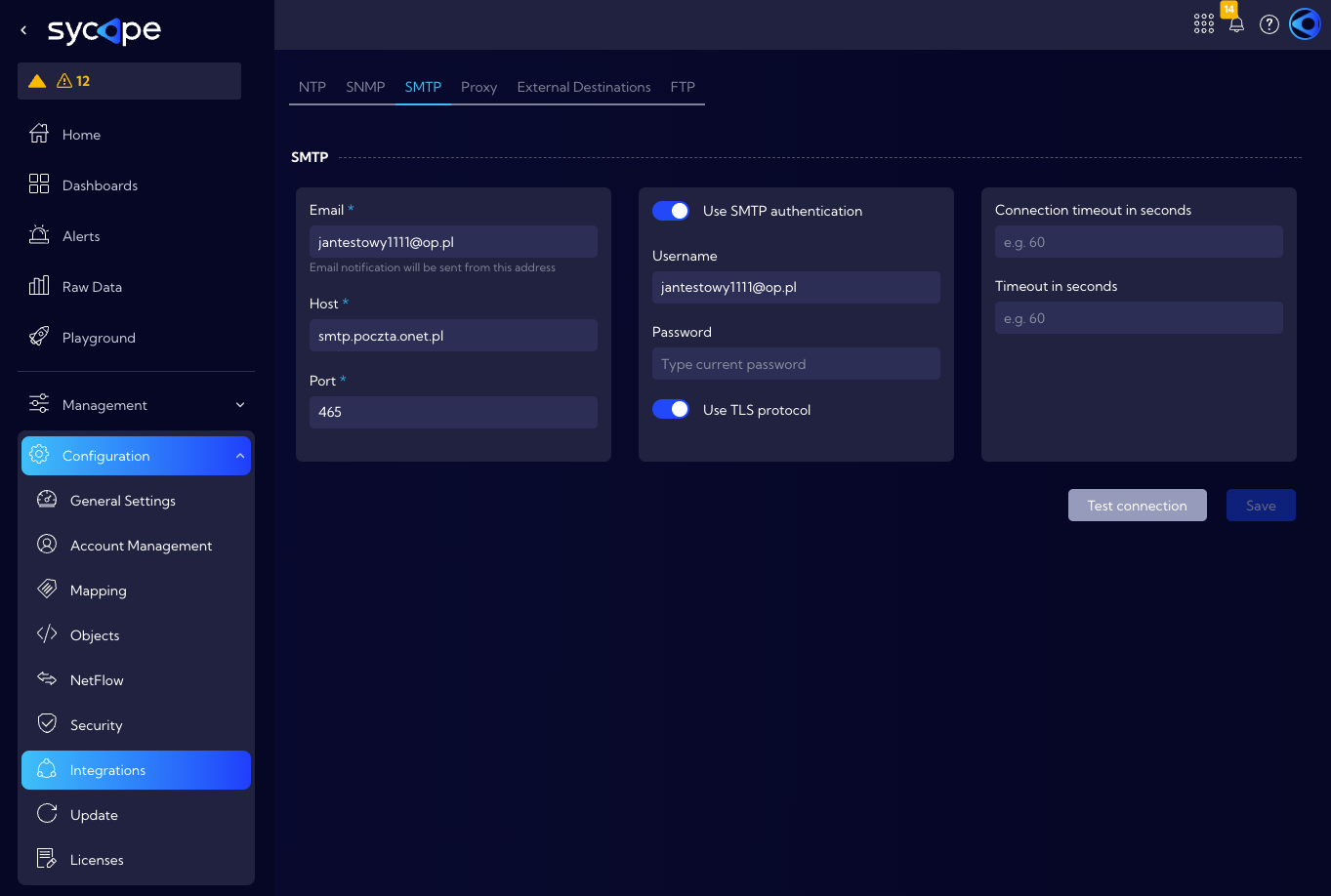
The configuration of SMPT functionality is divided into three sections which are described below.
First section
In order to configure the SMTP server, you need to fill in a form consisting of the following fields:
- Email - email from which notifications will be sent
- Host - host name
- Port - service port
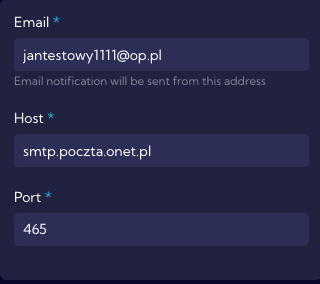
Second section
In this section, security-related fields are configured. There are two switches available:
- Use SMTP authentication switch
- Username - user name
- Password - password
- Use TLS protocol switch - to use Transport Layer Security (TLS) protocol
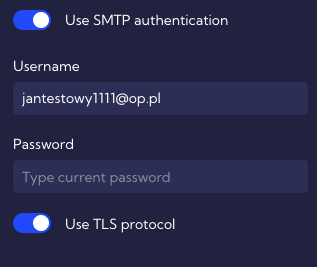
Third section
In this section, fields related to the transmission process are configured. There are two fields:
- Connection timeout in seconds - here, you can specify the connection timeout in seconds
- Timeout in seconds - here, you can specify the timeout in seconds
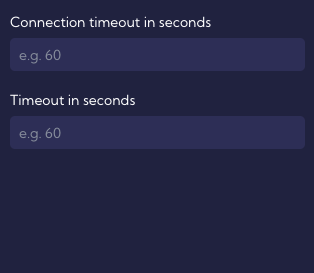
Test connection
After entering the appropriate parameters of the SMTP service, you can test the configuration by using the Test connection button.